Contents
- 1 Items
- 2 Step 1 - Allumez votre machine à café Pixie
- 3 Step 2 - Préparez votre machine Pixie
- 4 Step 3 - Placez un récipient de 1L environ sous la sortie café
- 5 Step 4 - Remplissez le réservoir
- 6 Step 5 - Activez le mode détartrage
- 7 Step 6 - Premier écoulement
- 8 Step 7 - Second flow
- 9 Step 8 - Rince
- 10 Step 9 - Third flow
- 11 Step 10 - Empty and rinse the drip tray
- 12 Step 11 - Put an end to the descaling mode
- 13 Comments
- Items
Items
Step 2 - Préparez votre machine Pixie
Avant de commencer, pensez à éjecter la capsule.
Videz le bac à capsules.
Videz également le bac récolte-gouttes.
Step 4 - Remplissez le réservoir
Ajoutez dans le réservoir 500 mL d’eau.
Ajoutez ensuite le détartrant Nespresso.
Step 5 - Activez le mode détartrage
Pour cela, attendez que les 2 boutons ne clignotent plus.
Une fois que les deux boutons ne clignotent plus et restent tous les deux allumés, appuyez dessus simultanément pendant 3 secondes.
Les deux boutons se mettent alors à clignoter plus rapidement: le mode détartrage est activé.
Step 6 - Premier écoulement
Appuyez sur le bouton ‘grande tasse’ pour commencer.
Wait until the liquid flows into the container you have placed.
Once the flow is complete, refill the tank with the used mixture.
Step 7 - Second flow
Replace the container under the coffee outlet.
Repeat Step 4, letting the entire descaling solution flow as before.
Step 9 - Third flow
Replace the water tank and fill it with clean water.
Place the container under the coffee outlet one last time.
Press the 'big cup' button to empty the tank of its contents.
Step 11 - Put an end to the descaling mode
Simultaneously press both buttons for 3 seconds to exit the descaling mode.
Your Pixie coffee machine is ready to use.
Published




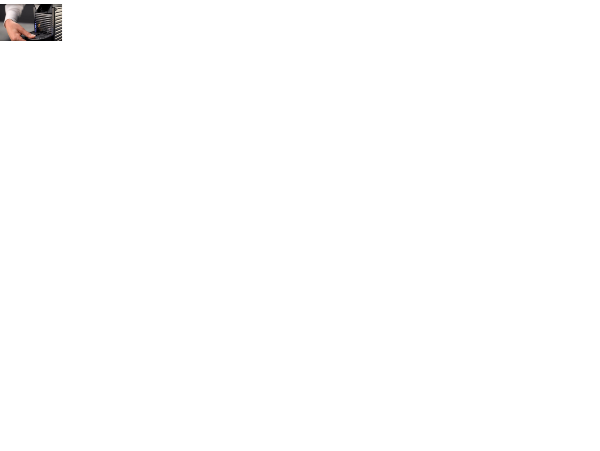





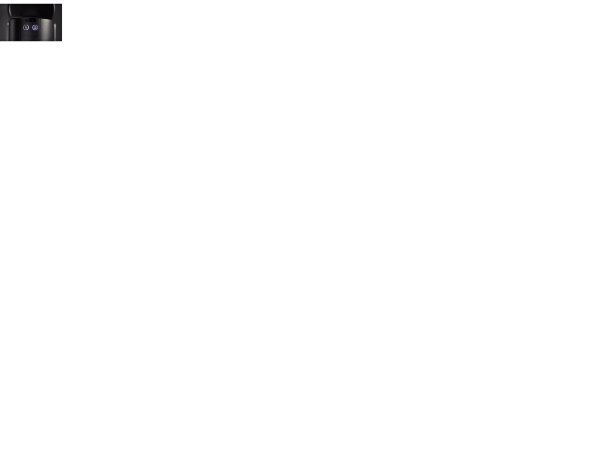

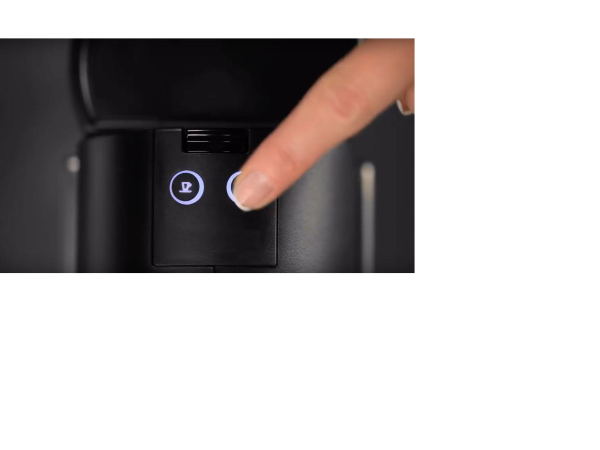






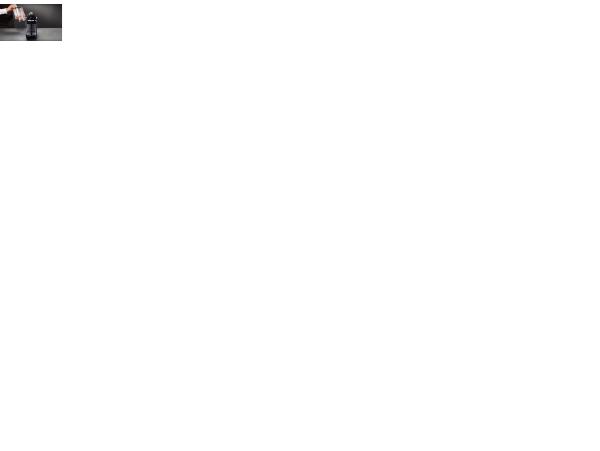






 Français
Français English
English Deutsch
Deutsch Español
Español Italiano
Italiano Português
Português